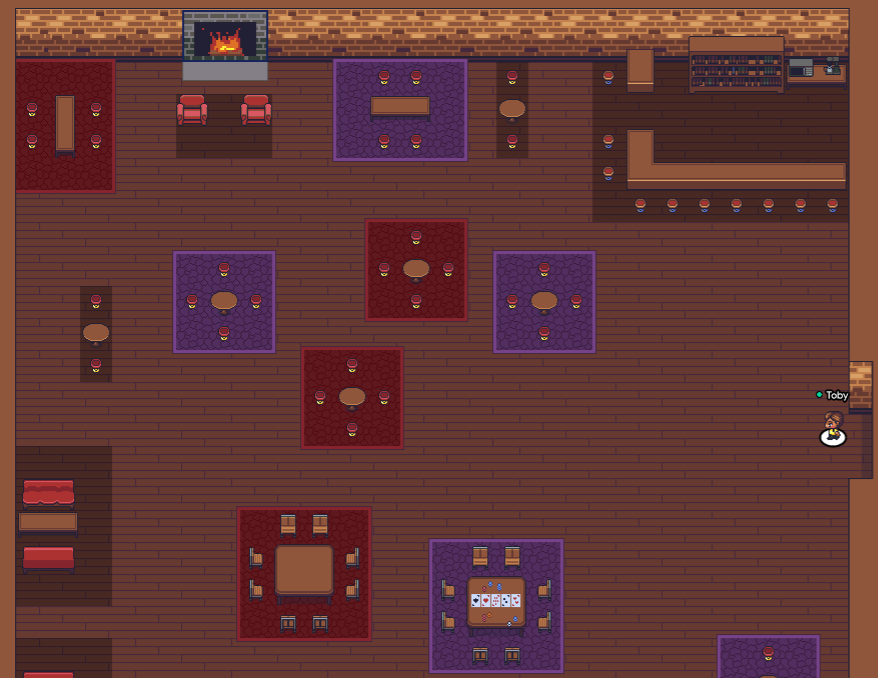
Gather.town is an online virtual communication space where users control video/audio‐enabled characters (with chunky, 1980s graphics) in a conference-centre-like environment.
See this video for more (Nov 2021). |
QUICK LINKS:
*** n.b. as of mid-2022 I've had issues* using Gather.town on Firefox: suggest to use Edge or Chrome *** The Hydro-JULES Centre (access here is restricted to a guest list including all taking part in the HJ School). *** Please use this during the Hydro-JULES School (n.b. only organisers have access outside 16-20th Jan 2023) *** UKCEH2 a space for informal online meetings loosely based on UKCEH's Wallingford site (no guest list: this space is open to all, whether you work at UKCEH or not). *** Please use this for testing your access if you do not yet have access to the Hydro-JULES Centre above *** * The issues: sometimes can't hear or see other people in a joint call, when others can. |
One page quickstart for Gather.
|
ACCESSING GATHER IN TWO STEPS:
1. Create a profile by putting an email address into here, whereupon Gather will send you a 'magic link' and you can choose an 'avatar' (i.e. the character you will appear as in the conference). If that magic link does not arrive within a few minutes, please check your spam folder *. n.b. if you prefer to use a personal email rather than a work email at this point, then that should work fine too.
Please note that there is no password for logging in: you just request a new magic link every time. You should be able to use Gather.town equivalently in your browser or as a Desktop app.
2. Once you have a profile set up, close any Zoom/Skype windows you may have open (Gather needs exclusive access to your camera and microphone) and then click on one of the QUICK LINKS top right and you're in!
* If it doesn't arrive and there is nothing in your spam folder, it's possible that your institution has not yet whitelisted Gather's email address (login * at * mail.gather.town) and you may need to request this (e.g. I had to request this for all UKCEH and BGS emails in Feb 2021).
1. Create a profile by putting an email address into here, whereupon Gather will send you a 'magic link' and you can choose an 'avatar' (i.e. the character you will appear as in the conference). If that magic link does not arrive within a few minutes, please check your spam folder *. n.b. if you prefer to use a personal email rather than a work email at this point, then that should work fine too.
Please note that there is no password for logging in: you just request a new magic link every time. You should be able to use Gather.town equivalently in your browser or as a Desktop app.
2. Once you have a profile set up, close any Zoom/Skype windows you may have open (Gather needs exclusive access to your camera and microphone) and then click on one of the QUICK LINKS top right and you're in!
* If it doesn't arrive and there is nothing in your spam folder, it's possible that your institution has not yet whitelisted Gather's email address (login * at * mail.gather.town) and you may need to request this (e.g. I had to request this for all UKCEH and BGS emails in Feb 2021).
Extra info
I have been inspired to experiment with this platform because of its success during the 2020 Ameriflux meeting.
I have been inspired to experiment with this platform because of its success during the 2020 Ameriflux meeting.
- Gather.town was designed by a team at MIT and released in early 2020 (at least I can't find any mention of it before then).
- If you want to try a demo without making a profile or signing up, go to gather.town and click on "Try out the demo".
- There are lots of blogs about Gather.town (e.g. I liked this one and this). There are also many alternatives to gather.town nowadays (e.g. see 14 here and others here).
- Some objects within Gather.town (e.g. TV screens) can be set up to display webpages, but sometimes when you click on them you get an error like "Firefox can't open this page ... [because] another site has embedded it". Don't be put off by this: you just have to click the blue button to open it in a new window and then it should work fine.
- If you get really stuck somewhere in the space / everything is black, try to respawn.
- The Hydro-JULES Centre was used successfully for the Hydro-JULES Quarterly Teams Meeting on 4th March 2021, a trial run Datalabs Session on 17th June 2021 and we used it very successfully for:
- The Hydro-JULES Summer School July 2021
- The Hydro-JULES Winter School January 2022
- The Hydro-JULES Summer School July 2022
- and we are planning to use it also for the Hydro-JULES Winter School 2023 (for all these schools, see here).
