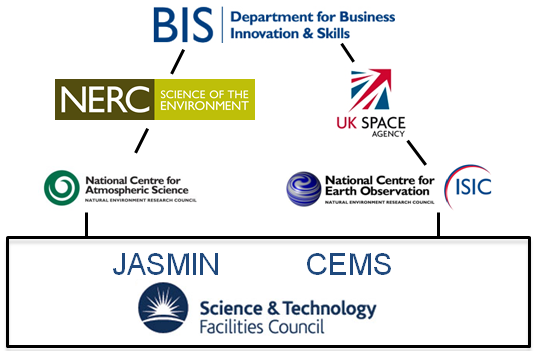JASMIN access may be provided for all projects within the NERC remit * and either working at or collaborating with an eligible UK institution (n.b. the actual person may or may not be based in the UK; short-term training accounts may be requested by event organisers (not by attendees) for particular events).
|
If you are not familiar with UNIX/Linux systems, please see here for my UNIX Basics doc (scroll to the bottom).
|
The best way to start with JASMIN is to go through the Getting started with JASMIN webinars you can find on https://help.jasmin.ac.uk/docs/getting-started/get-started-with-jasmin/ and the first few sections of https://help.jasmin.ac.uk/category/158-getting-started. (the webpage at https://jules-lsm.github.io/tutorial/bg_info/tutorial_julesrose also has similar notes, though much briefer). Access JASMIN as follows:
*** n.b. You have to (i) apply for a JASMIN account and then (ii) apply for a JASMIN 'login service' (via the JASMIN Accounts Portal) and you need both to be able to access JASMIN. If you have a JASMIN account but have not applied for the login service, you will get "Permission denied" when you log in. ***
|
* Working "within the NERC remit" essentially just means you are in the broad area of Environmental Science. For more specific information see here.
Page by Toby Marthews, last updated November 2021. Please tell me if you find any broken links! Thanks.
Page by Toby Marthews, last updated November 2021. Please tell me if you find any broken links! Thanks.